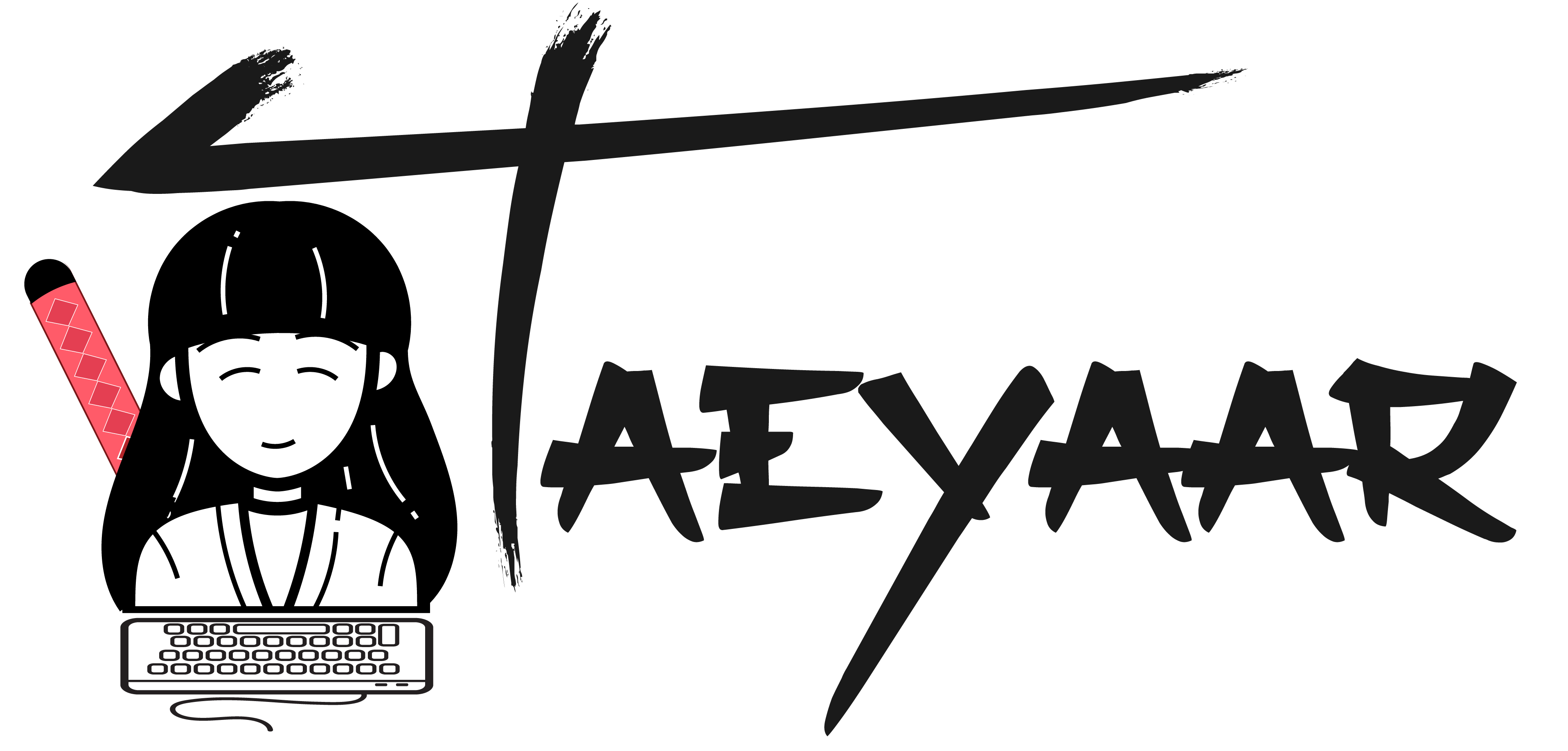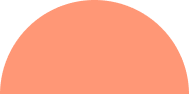Troubleshooting tools entail a lot of software that you can think of. From system recovery to network troubleshooting, these tools can handle a variety of very useful tasks. Here are 9 such tools for you!
1. WinAudit

This tool can be used for conducting PC audits and creating an inventory of software, security configuration, licenses, network settings, hardware etc.
2. Patch My PC
Patch My PC creates software to patch third party applications to fix security vulnerabilities. (Official Website)
This tool takes a shot at repairing everything related to the internet. This includes network troubleshooting.
As the name suggests, this is a software for managing system restore points on Windows PCs.
5. GPU Shark
From the website: GPU-Shark is a small software utility that can help you monitor the graphics processing unit for GeForce and Randeon graphic cards. This is a simple-to-use application that allows you to view all the GPUs by displaying them in a single window.
This is a simple powerful tool that has been written using C++, TinyXML and Boost.
7. Recuva
This is one of the best known troubleshooting tools. It allows you to recover files that you have deleted accidentally.
8. Snap2HTML
This file takes a snapshot of the folder structure on your computer and saves it as an HTML file.
9. Windows System Control Centre
This tool allows you to manage various system utility tools. You can install, execute, update and organise these utilities.