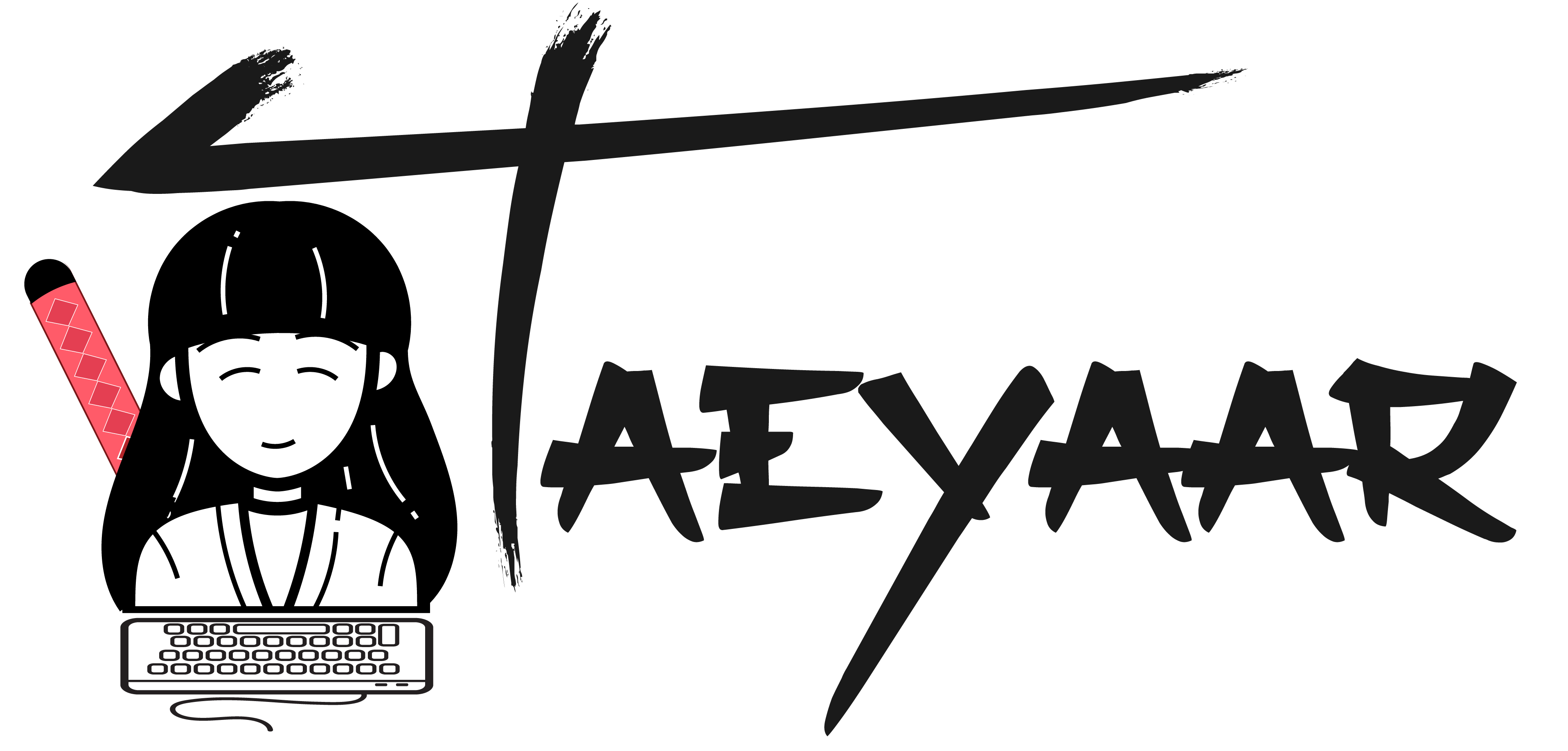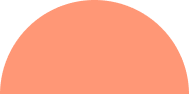Hey there, fellow business owner! Think of your website as the welcoming front door to your digital shop, always open for potential customers. To ensure it’s not only inviting but also safe, let’s dive into why optimizing for both performance and security is essential and explore practical ways to achieve this for your small business website.
Why Optimization Matters
1. A Better Experience for Visitors
You know the feeling of frustration when a website takes ages to load? Your visitors feel the same way. A well-optimized website keeps them engaged, reduces the chances of them leaving in frustration, and encourages them to explore what you have to offer.
2. Catching Google’s Attention
Ever wondered how Google decides which websites should rank higher in its search results? It loves websites that load quickly. If your site is a snail, it’s less likely to show up in search results, making it harder for potential customers to find you. So, optimization is your golden ticket to visibility.
3. Catering to Mobile Users
Most folks are browsing on their smartphones these days. If your site doesn’t play nice with mobile devices, you risk alienating a significant chunk of your audience. Google recognizes this and gives bonus points to mobile-friendly websites.
4. More Conversions and Revenue
Optimization isn’t just about a better user experience; it’s about your bottom line. A website that loads swiftly is more likely to convert visitors into customers. Quick load times reduce the chances of people abandoning their shopping carts or forms midway.
Practical Tips for Optimization
1. Hosting: The Heart of Your Website
Imagine your hosting provider as the engine that powers your website. Investing in a reliable host is like ensuring your car’s engine is in tip-top shape. Look into cloud hosting for scalability and performance.
2. Streamline Images and Files
Large media files can slow your website to a crawl. To avoid this, use image compression tools to reduce file sizes while maintaining quality. Additionally, consider implementing lazy loading to prioritize what loads first.
3. Embrace Browser Caching
Browser caching is like having a memory of your site on your visitors’ devices. It stores frequently used resources locally, so when someone returns to your site, it doesn’t need to re-download everything. This speeds things up nicely.
4. Minimize Requests
Imagine your website as a dinner order. The fewer items on the menu, the quicker you get your food. Similarly, reducing the number of HTTP requests your website makes can dramatically improve loading times. This involves combining CSS and JavaScript files and being judicious with external scripts and plugins.
Ensuring the Safety of Your Website
Now, let’s shift our focus to the equally crucial aspect of website security.
Why Security is Paramount
1. Protecting Customer Data
Think of customer data as a treasure chest. You don’t want to be responsible for letting someone walk away with it. Ensuring data security isn’t just about adhering to regulations; it’s about building trust with your customers.
2. Downtime: The Silent Revenue Killer
Security isn’t just about protecting data; it’s about keeping your website up and running. Frequent downtime due to security breaches can result in lost revenue and tarnish your brand’s reputation.
3. Fending Off Malware Attacks
Small business websites are often targets for malicious hackers. Falling victim to malware attacks can disrupt your website, harm your visitors, and potentially land you in legal hot water.
4. SEO Impact
Search engines, especially Google, take website security seriously. If your website has security holes, it might slide down in search rankings, making it harder for potential customers to discover you.
Practical Tips for a More Secure Website
1. SSL Encryption: The Security Handshake
Imagine SSL encryption as the virtual handshake that occurs when someone visits your site. It creates a secure tunnel for data, ensuring that sensitive information remains confidential.
2. Keep Everything Up to Date
Regular updates for your website’s software, plugins, themes, and third-party applications are like security patches. Ignoring them is akin to leaving your front door unlocked. Keep things locked down and up-to-date to thwart potential threats.
3. Strong Passwords and Extra Layers
Implement robust, unique passwords for all your accounts. Consider adding an extra layer of security through two-factor authentication (2FA). This is like having a second lock on your door; it makes things much harder for intruders.
4. Regular Security Audits and Vulnerability Scans
Don’t wait for trouble to come knocking. Schedule periodic security audits and vulnerability scans to proactively identify and address potential weaknesses before they turn into big problems.
Wrapping It Up
Optimizing your small business website for both performance and security is a must in today’s digital age. A well-optimized website provides a seamless user experience, enhances your search engine visibility, and increases your chances of converting visitors into customers. On the other hand, a secure website safeguards your customers’ data, minimizes downtime, and protects your reputation. By following these comprehensive tips and best practices, your small business can create a website that not only runs efficiently but also instills trust, positioning you for success in the fiercely competitive online marketplace. So, invest in optimization and security, and watch your digital storefront thrive!