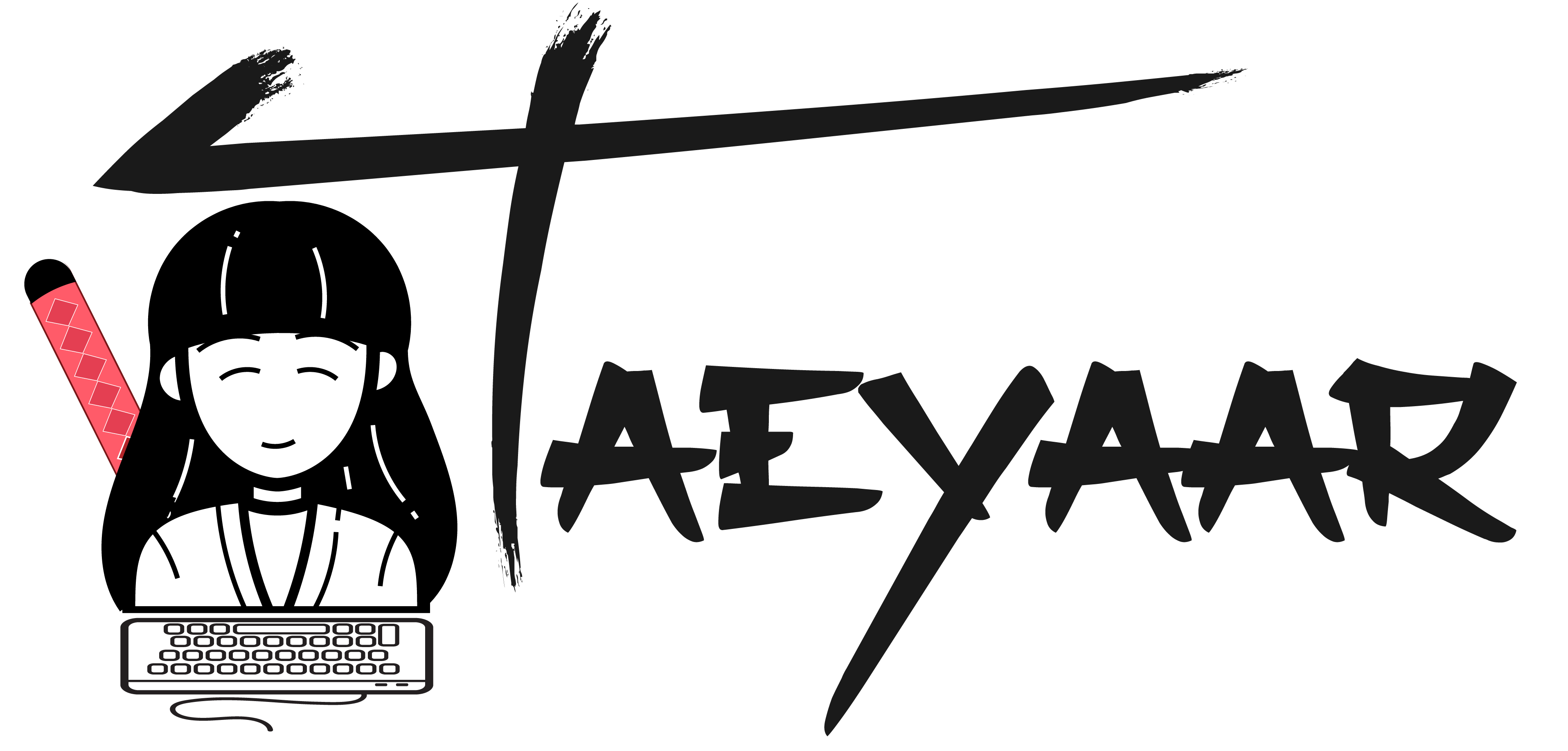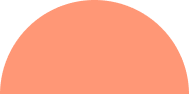Pipedrive’s Sales Lead Management Software is a feature-rich tool that allows individuals and businesses to efficiently manage their sales leads. With its intuitive interface and robust functionality, this software provides a streamlined and organized approach to sales lead tracking, helping users convert leads into customers. Whether you’re a salesperson, a member of a sales team, or a business owner, Pipedrive’s Sales Lead Management Software is designed to enhance your sales process and improve overall productivity.
Step 1: Sign up for an Account
Signing up for a Pipedrive account is a straightforward process. By visiting their website and filling in the required information, you can quickly create your account. The website is user-friendly, making it easy to navigate through the sign-up process.
Step 2: Set Up Your Sales Pipeline
Setting up your sales pipeline is a crucial step in optimizing your sales process. Pipedrive allows you to create multiple pipelines and customize each one to match your specific sales stages. With the ability to name your pipeline and define the stages, you have complete flexibility to adapt the software to your unique sales process.
Step 3: Add Sales Leads to Your Pipeline
Once your sales pipeline is set up, you can start adding leads to it. Pipedrive provides a simple and intuitive interface for entering lead details, such as names, contact information, and additional notes. Assigning the appropriate stage in your sales pipeline helps you track the progress of your leads and prioritize your sales efforts effectively.
Step 4: Track and Manage Your Sales Leads
Pipedrive’s visual representation of your sales pipeline makes it easy to track and manage your leads. The drag-and-drop functionality allows you to move leads from one stage to another as they progress in the sales process. This feature gives you a clear overview of your sales efforts and helps you focus on leads that require immediate attention.
Step 5: Communicate with Leads
Effective communication is key to nurturing relationships with leads and converting them into customers. Pipedrive’s communication tools enable you to send emails and make calls directly from the software. The ability to log all interactions and communication with leads provides a comprehensive record of your sales efforts, making it easier to track and follow up with leads.
Step 6: Automate Your Sales Workflow
For users who want to streamline their sales process further, Pipedrive offers automation features. With workflow automation, you can set up actions to be triggered automatically based on specific conditions. This feature saves time and effort by automating repetitive tasks, such as sending follow-up emails or assigning tasks to team members.
Step 7: Generate Reports and Analytics
Pipedrive provides built-in reports and analytics to help users track and measure their sales performance. The ability to access metrics such as conversion rates, deal value, and sales activity allows you to gain valuable insights into your sales pipeline’s performance. Customizable reports offer a deeper understanding of your sales efforts and help you identify areas for improvement.
What do we think?
Pipedrive’s Sales Lead Management Software is a highly effective tool for managing sales leads. Its user-friendly interface and customizable features make it accessible for users at all levels of technical expertise.
The ability to track leads, manage communication, and automate workflows streamlines the sales process, saving time and improving productivity. The reporting and analytics capabilities provide valuable insights for making data-driven sales decisions. Overall, Pipedrive’s Sales Lead Management Software is an asset for anyone looking to optimize their sales process and boost their productivity.