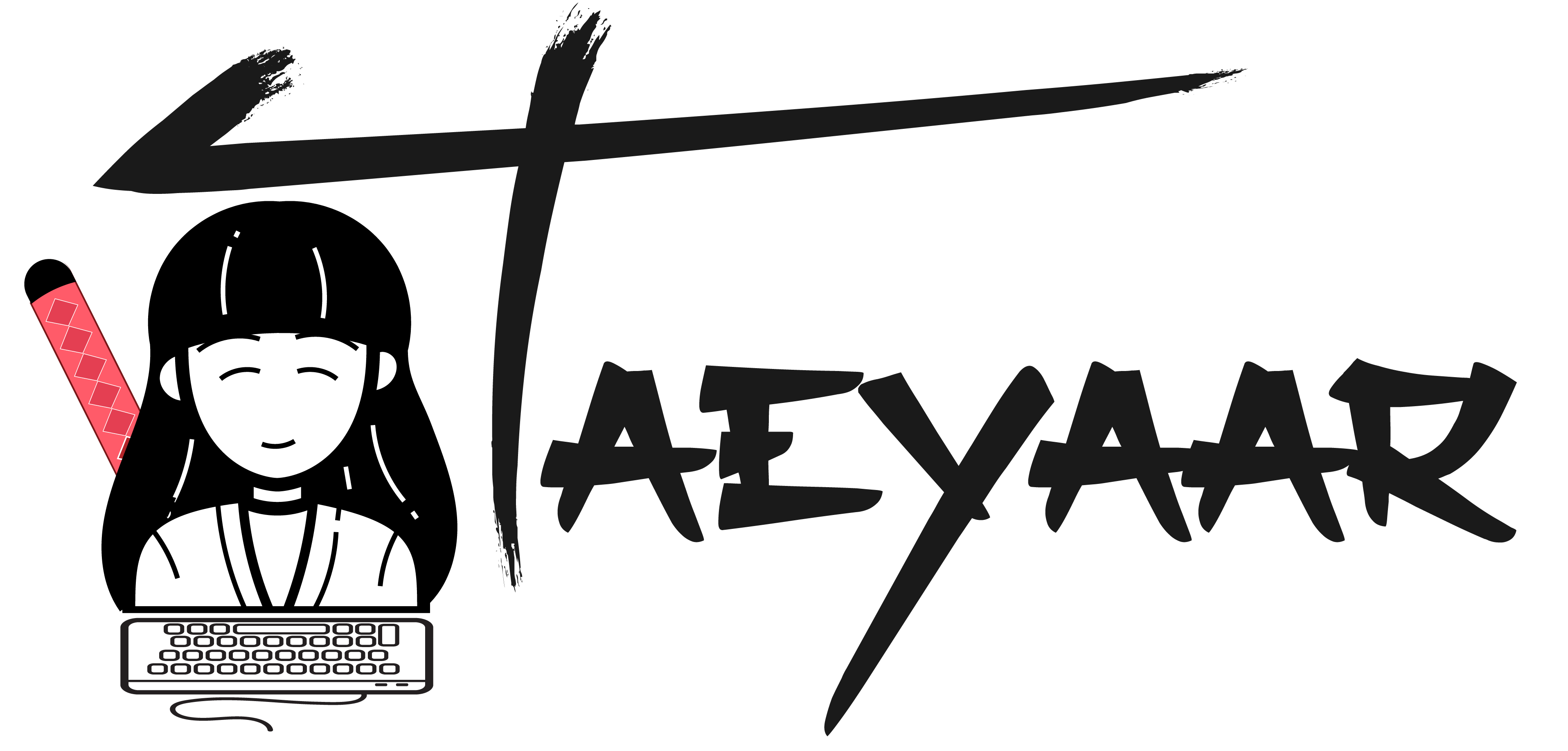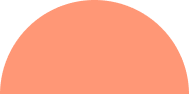In today’s world, Non-Profits are critical in addressing issues such as poverty, hunger, homelessness, disease, education, environment, human rights, and social justice. They provide essential services to individuals and communities around the globe. However, many Non-Profit organizations struggle to raise funds and awareness to sustain their work.
Non-Profit organizations use technology to address some of these challenges. Technology has become increasingly important to Non-Profits, especially those working in health care, education, and emergency response areas. However, they struggle to get funding because they do not have access to the same marketing budgets as other businesses.
What is Google for Non-Profits?
Google for Non-Profits is a free online toolkit designed to help Non-Profits use Google Ads to raise funds and awareness. It includes step-by-step instructions on setting up campaigns, managing budgets, measuring performance, and getting the best out of Google for Non-Profits. The toolkit also provides information on how to set up an account with Google Ad Grants and how to create landing pages for your campaign.
What are Google Ad Grants?
Google Ad Grants provide a way for Non-Profits to advertise without having to pay upfront. This program has helped hundreds of Non-Profit organizations across the country raise awareness about their causes and services. If you want to start using Google Ad Grants, here’s how to apply and use them effectively.
The ads are targeted at specific audiences based on keywords or phrases they enter into the search bar. These ads appear alongside regular search results and allow Non-Profits to raise awareness about their cause while earning money.
Non-Profit organizations use Google Ad Grants to promote their mission, raise funds, and recruit volunteers. They do not need to apply for a specific grant but rather request one after completing the eligibility form.
Google offers grants of up to $10,000 per month to Non-Profits that meet specific eligibility requirements.
Eligibility Criteria for Google Ad Grants
For eligibility, Non-Profit organizations should meet specific criteria. These include your organization being exempt from tax, having been in operation for one year or less, and having no outstanding debt. In addition, they may not be political organizations, religious institutions, or educational institutions.
To qualify for Google Ad Grants for Non-Profit organizations, applicants must meet the following criteria:
- Must be a 501(c)(3), tax-exempt charitable organization located in the United States
- Must not have received funding from Google before
- Must be able to provide evidence of the financial need
- Must agree to use the funds only for programs that benefit low-income individuals
- Must agree to submit annual reports detailing their activities
Steps Needed to Apply and Use Google Ad Grants for Non-Profits
Applications for Google Ad Grants for Non-Profits must be submitted online via the Google Grants application portal. Applicants must fill out all required fields and upload supporting documents such as budgets, organizational charts, and mission statements. Once complete, applicants must wait for approval. Approved applications may take up to two weeks to process.
Below is a step-by-step guide on applying for your Non-Profit’s Google Ad Grants.
Step 1: Go to google.com/Non-Profits and request a Google for Non-Profits account.
In order to apply for grants, Non-Profits must create a Google for Non-Profits (GfN) account. GfNs allow Non-Profits to manage their accounts online, including applying for grant funds. To get started, visit www.google.com/Non-Profits and follow the instructions to sign up for a free GfN account.
Once you do that, you’ll get an email inviting you to complete the application form for Google Ad Grants.
Step 2: Complete the eligibility form for ad grants and submit it for activation.
Once you’ve created a GfN account, complete the eligibility form for ad grant applications. After submitting your application, you’ll receive an email inviting you to activate your new account. Click the link in the email to accept the invitation.
After you’ve signed up for Google for Non-Profits, you’ll be asked to complete an online form. Fill out all the required fields and then submit the form.
Step 3: Accept the invitation from Google Ad Grants and sign in.
After submitting the form, you’ll be redirected to a page asking if you want to accept the invitation to use Google Ad Grants. Click on Yes, I’m Interested. Once you have activated your GfN account, you’ll be asked to log in.
Enter your username and password, and then select the option to accept the invitation to join the ad grants program. After accepting the invitation, you’ll be directed to a page where you’re asked to set up your campaign.
Step 4: Set up and launch an effective campaign.
To use ad grants, you’ll need to set up a campaign. A campaign is a series of activities designed to reach specific goals. For example, if you want to raise awareness about your organization, you might create a video advertisement that appears alongside search results. Or, if you’re looking to increase donations, you could run a fundraising event.
Select the option to create a new campaign. Then select the option to create a brand new ad group. Next, enter your organization’s name and choose whether you’d like to promote a product or service. Finally, select the location of your campaign.
Now that you’ve created your campaign, you’ll be given a link to start creating ads. When you click on the link, you’ll be taken to a page where you can add keywords to your campaign. Add any keyword that you think would best describe your campaign. Also, add any additional locations that you wish to advertise in.
Step 5: Keep track of your campaign metrics
There are some other things that you should know before running a campaign. For instance, you should keep track of your impressions, clicks, conversions, and cost per conversion. These metrics allow you to measure the effectiveness of your campaign.
Get the Most Out of Your Google Ad Grants Campaign!
Google Ad Grants for Non-Profits offer a variety of features designed to help Non-Profits get the most out of Google. These features include:
- A dashboard that shows you how your ad campaign is performing
- An easy-to-use interface that makes it simple to create ads
- Helpful tutorials that walk you through each step of creating an ad
- Support when you run into problems
Applying for Google grants for Non-Profits offers benefits beyond just funding. By using Google Ad Grants for Non-Profits, you can increase awareness of your cause among potential donors and volunteers. You are also able to build brand recognition for your organization and enhance your reputation as a trustworthy partner.
With the help of Google Ads Grants, your Non-Profit organization can build and expand a trusted donor base, raise awareness, recruit volunteers, and much more!