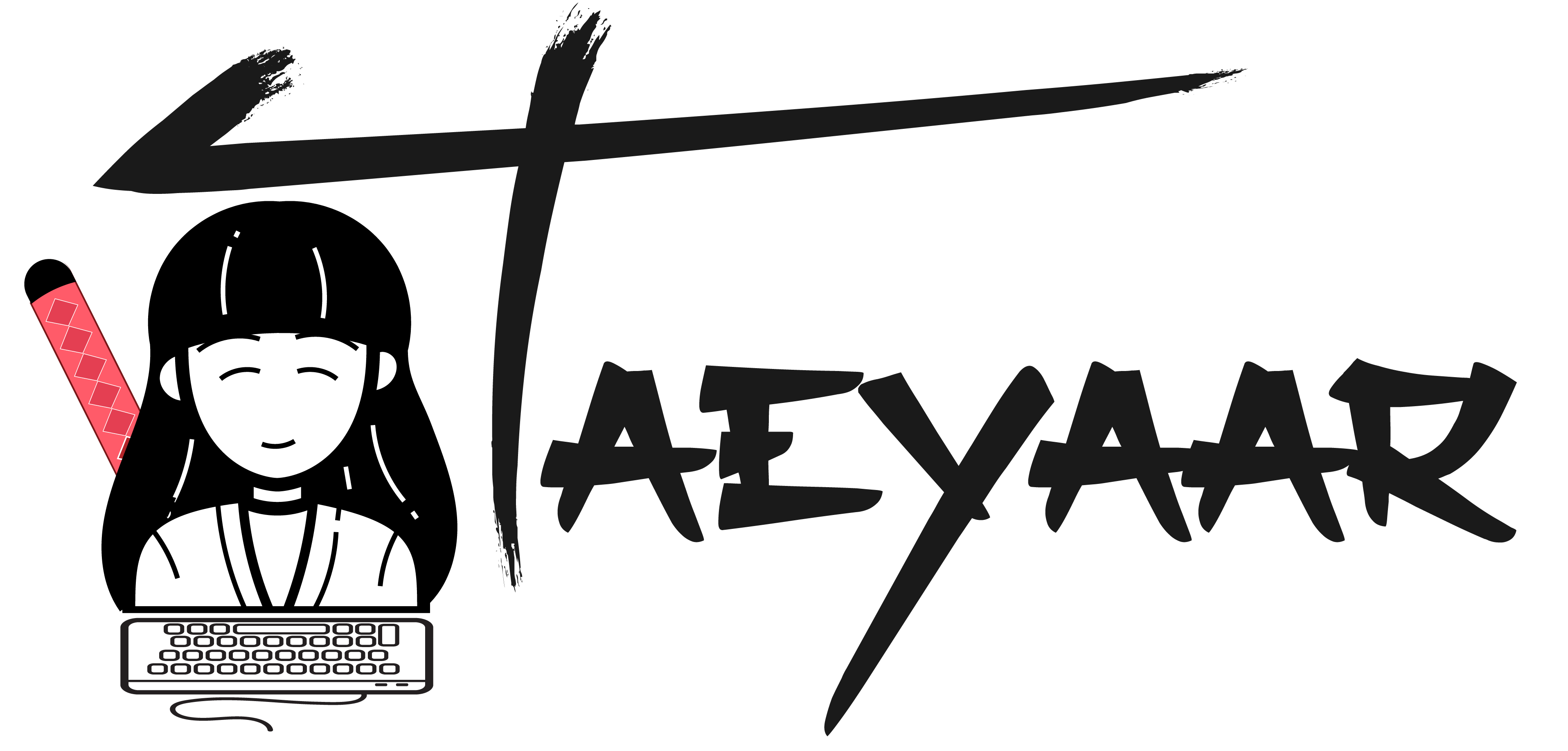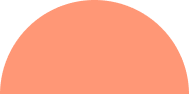In the dynamic realm of design and user experience, collaboration is the key to creating exceptional interfaces that resonate with users. Figma, a cloud-based design and prototyping tool, has emerged as a game-changer, revolutionizing the way design teams collaborate and bring their visions to life. In this exploration, we shine the spotlight on Figma, delving into its features, benefits, and the transformative impact it has on collaborative interface design.
Understanding Figma: A Collaborative Design Powerhouse
1. Cloud-Based Collaboration:
- Figma’s cloud-based platform allows designers to work seamlessly on the same project in real-time. Whether team members are in the same room or scattered across the globe, Figma enables collaborative design without the limitations of traditional design tools.
2. Multi-Platform Accessibility:
- Designers can access Figma from a web browser, ensuring compatibility across various operating systems. This flexibility empowers teams to work on design projects using their preferred devices, whether it’s a Mac, Windows PC, or even a tablet.
3. Real-Time Editing and Feedback:
- Figma’s real-time editing feature enables multiple team members to work on a design simultaneously. Changes made by one designer are instantly visible to others, fostering a fluid and interactive design process. The platform also facilitates real-time feedback, allowing for quick iterations and improvements.
4. Prototyping and User Testing:
- Figma goes beyond static designs with its built-in prototyping capabilities. Designers can create interactive prototypes and conduct user testing directly within the platform. This integrated approach streamlines the design-to-prototype workflow, saving time and enhancing collaboration.
5. Version History and Design History:
- Figma maintains a comprehensive version history of design files, allowing designers to revert to previous versions if needed. The design history feature provides a granular view of changes made during the design process, promoting transparency and accountability.
6. Component Libraries and Design Systems:
- Figma promotes design consistency and efficiency through its component libraries and design systems. Designers can create reusable components, ensuring a uniform look and feel across different screens and projects. This not only accelerates the design process but also simplifies updates and maintenance.
7. Integrations with Other Tools:
- Figma integrates seamlessly with various third-party tools and platforms, enhancing its versatility. From project management tools like Jira to collaboration platforms like Slack, Figma’s integrations facilitate a smooth workflow and communication within design teams.
The Benefits of Choosing Figma for Collaborative Interface Design
1. Efficient Collaboration:
- Figma’s collaborative features eliminate the need for cumbersome file-sharing processes. Designers can work together in real-time, speeding up the design cycle and fostering a collaborative environment that transcends geographical boundaries.
2. Responsive Design:
- The platform’s cloud-based nature and real-time editing capabilities are particularly advantageous for responsive design projects. Designers can see how their layouts adapt to different screen sizes and devices in real-time, ensuring a seamless and responsive user experience.
3. Cross-Functional Collaboration:
- Figma is not limited to designers alone; it facilitates cross-functional collaboration. Developers, product managers, and other stakeholders can actively participate in the design process, providing valuable input and insights from their perspectives.
4. Time and Cost Savings:
- The streamlined collaboration and prototyping features in Figma contribute to significant time and cost savings. Design iterations can happen rapidly, reducing the time-to-market for products and minimizing the need for extensive rework.
5. Version Control and Accountability:
- The version history and design history features in Figma provide a clear record of changes made during the design process. This promotes accountability, helps in identifying the evolution of design decisions, and offers a safety net in case of unintended changes.
6. Design Consistency:
- Figma’s component libraries and design systems contribute to design consistency. Designers can create and maintain a library of reusable components, ensuring a cohesive and standardized visual language across projects.
Examples of Successful Collaborative Design with Figma
1. Airbnb:
- Airbnb’s design team relies on Figma to collaborate on creating a cohesive and user-friendly experience for both hosts and guests. The platform’s real-time collaboration has proven invaluable for a team spread across different locations.
2. Slack:
- The design team at Slack utilizes Figma for its collaborative features, allowing designers to work together seamlessly. Figma’s prototyping capabilities also enable the team to create interactive prototypes for user testing and feedback.
3. Uber:
- Uber’s design team leverages Figma to maintain design consistency across their platform. The ability to create and share design systems within Figma ensures that the Uber app provides a unified and recognizable user experience.
Getting Started with Figma
1. Creating an Account:
- Designers can sign up for a Figma account on the platform’s website. Figma offers both free and paid plans, with the free plan providing essential features for individual designers and small teams.
2. Creating and Collaborating on Designs:
- Once an account is set up, designers can start creating designs and inviting team members to collaborate. Figma’s intuitive interface and extensive documentation make it accessible to designers of all levels of expertise.
3. Exploring Prototyping Features:
- Designers can delve into Figma’s prototyping features to create interactive and clickable prototypes. This allows for a more immersive design review and testing process.
4. Utilizing Components and Design Systems:
- Take advantage of Figma’s component libraries and design systems to create reusable elements that ensure design consistency. This is particularly beneficial for large projects and design teams.
Conclusion: Elevating Collaborative Interface Design with Figma
In the fast-paced world of design, where collaboration is paramount, Figma stands out as a beacon of innovation. Its cloud-based, real-time collaborative features, coupled with robust prototyping and design system capabilities, make it a preferred choice for design teams worldwide. Figma not only streamlines the collaborative design process but also empowers designers to create interfaces that captivate and resonate with users. As the landscape of digital design continues to evolve, Figma remains at the forefront, redefining how collaborative interface design is approached and executed.