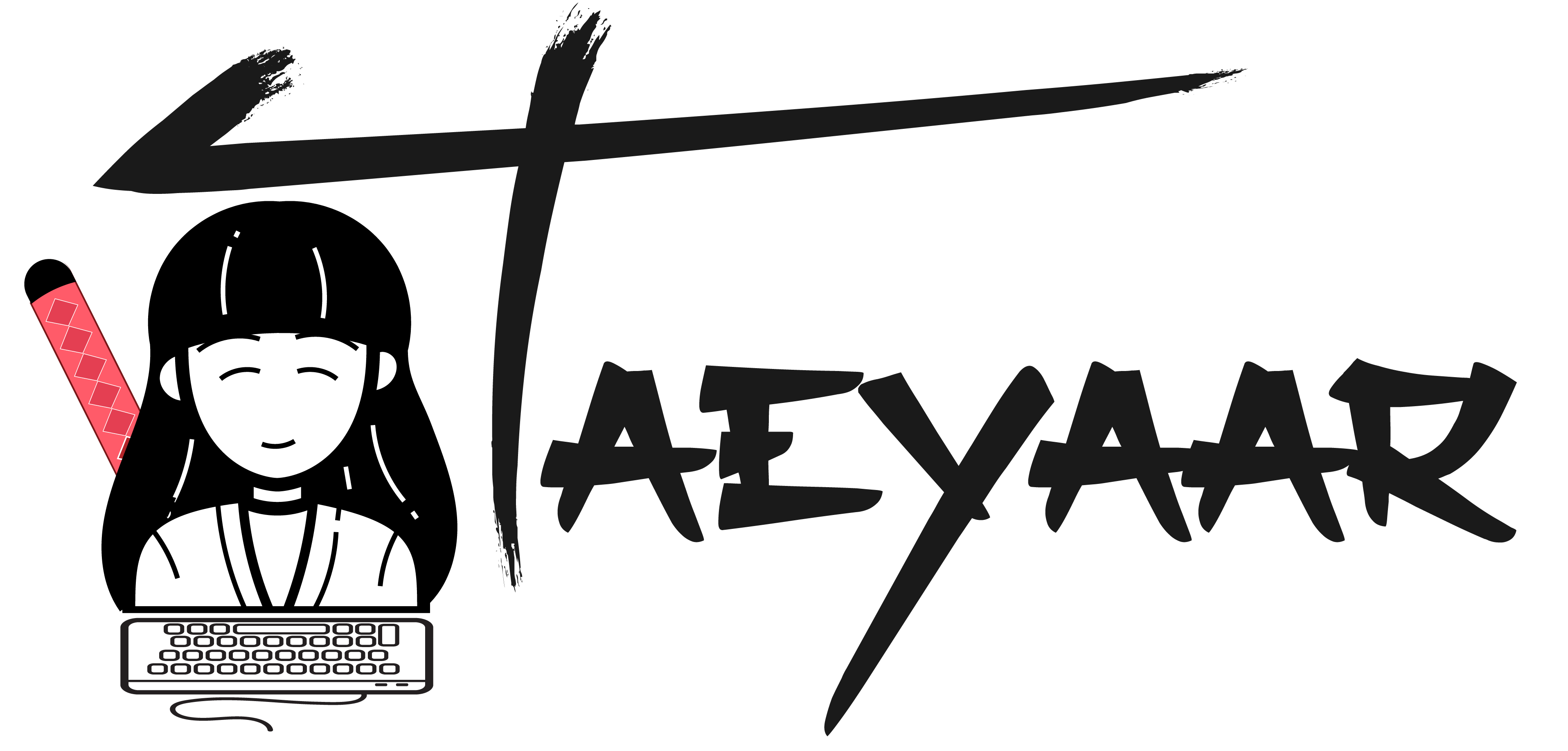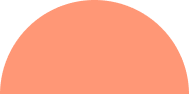Shared hosting means you will be on a server which will be hosting hundreds of sites, which means you can share the resources and cost of the server. It is the most popular type of web hosting and is widely used by small business and personal to host WordPress. It is an affordable plan and you can enjoy most of the features of a powerful setup, while one has to deal with the usage limits and reliability features. In a shared hosting environment, all the WordPress uses the resources available on the server. However, for a WordPress it is officially recommended to have a dedicated hosting environment. In such a case the qualities of WordPress i.e. security, speed and reliability has to be compromised to a certain extent. But it is not that they will not function in a shared hosting environment, but it will come along with some limitations i.e.
- Inability to update WordPress and WordPress Plugin through dashboard: When we click on the link to update WordPress using dashboard, FTP credentials will be prompted. But even after entering it number of times it won’t get updated. The only way to update them is by using FTP program.
- Work on WordPress cannot be scheduled, as the website in this case only exists when someone accesses it. At times the task may get completed in a fuss, just because of the intervention of some other user on the website.
- HTTPS security cannot be implemented to secure the login page, the admin area and contact form. It is because of the fact that HTTPS requires a specific IP address, however in this case an IP address is being allotted from a pool of addresses according to their availability.
- Certain plugins may generate stale data instead of updated files, just because these plugins were used with PHP running as FTP account holder. However, you will luckily find a substitute of this plugin.
- The PHP may show errors of less memory as huge amount of memory gets taken, and it may even exceed the available memory on shared hosting environment. But we have a resolution for this problem, i.e. for certain shared hosting environment the memory can be increased, but the memory of the WordPress plugins do not state their memory lists beforehand, it can only be inquired using trial and error methods.
- At times shared hosting environment runs their own caching process, creating conflict between the WordPress plugins. It is strongly recommended to use Quick Cache for WordPress plugins to be used in shared hosting environment.
In spite of the above listed limitations, WordPress continues to thrive in this environment. So for the better functioning of the WordPress in this area, it is necessary to understand the limitations, which are scarce and can be noted down well and one just needs to overcome it for his proper working. Some of the WordPress which can be used on the shared hosting environment are HostGator, Site5, BlueHost, i-Page etc.
Use following WordPress plugins to manage your WordPress sites effectively on shared hosting environment. These will let you minimize hosting flaws and improve overall performance on your WordPress site.
WP Super Cache

WordPress SEO by Yoast

Fast Secure Contact Form

NextGEN Gallery

WordPress Importer

Broken Link Checker

Wysija Newsletters

Wordfence Security

Ultimate TinyMCE

AdRotate

WP to Twitter

Shareaholic

Google Analytics

Akismet

BuddyPress

Really Simple CAPTCHA

WP e-Commerce

Disqus Comment System

Google XML Sitemaps

Contact Form 7

Yet Another Related Posts Plug-in

Social Networks Auto-Poster

MapPress Easy Google Maps
Widget Logic

SEO Smart Links