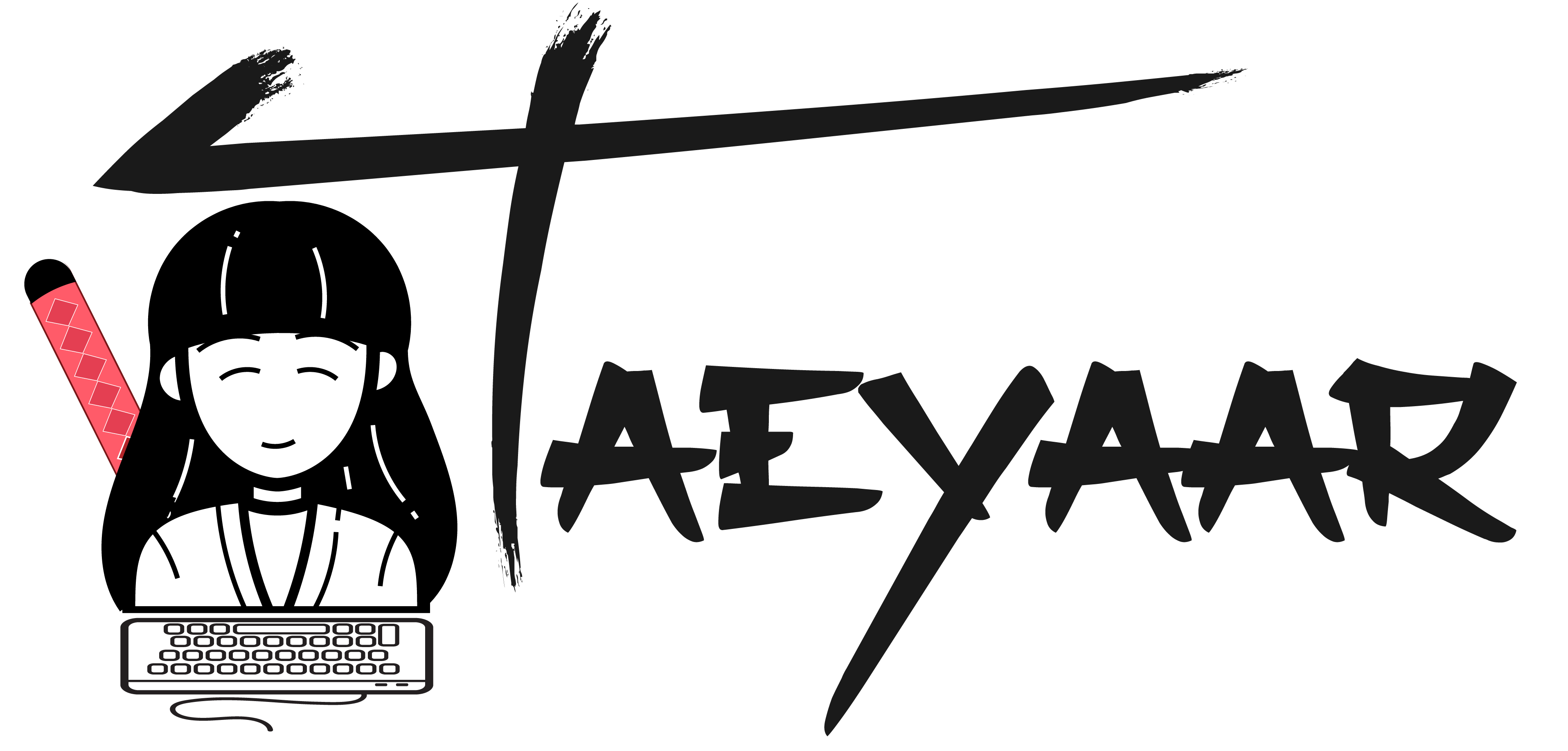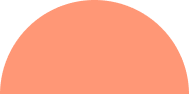WordPress gives some additional features to more websites as compared to other CMS, open source or proprietary. For editing the websites in WordPress depend on whether one to edit a page, or editing the theme. This article gives you a brief idea “how to edit a page in WordPress” because editing a page in WordPress will be important to keep your visitors interested.
For editing the page in wordpress you need a log in link like http://yourdomainname.com/wp-admin also need a username and password for login to your WordPress installation? You will get the login screen after typing this URL in the address bar. Enter your username and password, once you are logged in, you’ll find yourself on the WordPress
Once you inside your WordPress dashboard, look for the “Pages” tab on the top left sidebar menu. After that Click on the Pages button, if there are more than 20 pages, use the search pages’ box in the right hand corner or the next page function also in the top right hand corner to find those pages.
To edit a page just take the mouse over the space below the name of the page. A short menu that says edit / quick edit / trash / view will appear. Simply click on ‘pages’ in the left menu panel, and select the page you’d like to edit. Will allow you to edit your Page. This is the same as clicking on the Page title. Allows you to edit basic Page information such as Title, Slug, Date plus a few other options.
You can use the preview changes’ button to see your changes. This will open up a new window that allows you to see all the changes that you just made. Review the things carefully. If you are satisfied with what you see on the preview page, go back to the Publish box and click on the “Publish” button towards the bottom to complete the process.
For saving the edited page you need to follow the following things such as on the right hand side of the screen you’ll find a box with a bright blue update button. Clicking saves your changes on the page to the site.
If you need to edit some of the HTML, you will have to access either the ‘index.php’ or the ‘page.php’ file. Edit the ‘index.php’ file if you are editing the home page, and the ‘page.php’ file if you are editing any other page. This has been a brief introduction to editing your page in WordPress. There is much more to know, and how much you need to know will depend on the extent to which the website must be edited. WordPress development would be a good choice for your business website and would make work, and life, a lot easier for you.