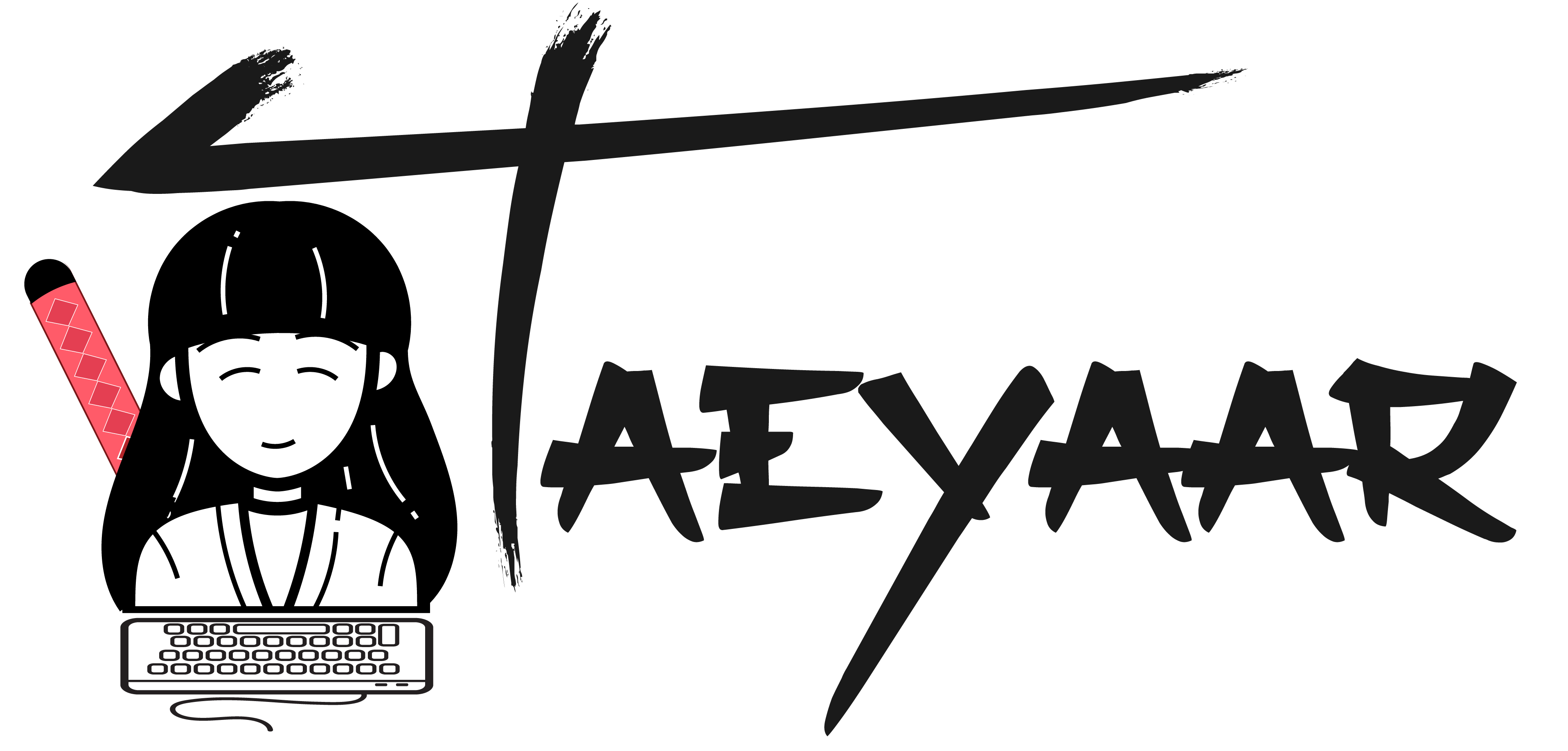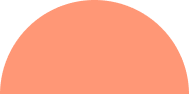EML files are single file format for storing email messages in multiple email applications like Microsoft Entourage, Eudora, Windows Live Mail, Outlook Express, Thunderbird and many more. Being only single format for storing email messages most of the users use if for keeping record of email messages. But some users need to export into current email programs like MS Outlook to maintain all messages along with other elements like contacts, calendars, journals, tasks and notes. In such cases the need for commercial tools like EML to PST comes into demand.
These tools provide the facility to convert bulk EML messages from multiple email clients to MS Outlook PST format. This professional tool has ability to auto load EML files from system into software panel for conversion into PST format. Users can also avail the benefits of viewing EML files in multiple views like Hex view, Property view, Attachments view, RTF view and MIME view etc. This provides them the facility to investigate emails from digital forensics investigation. Using this application user can import bulk EML files into MS Outlook email client.
You may also like these :
- 10 Best MySQL GUI Tools 2014
- 30 Online Generators And Why These Are Important For Web Designers?
- 10 Awesome Useful Debugging Tools For Java Developers
- Why Feedback About Good Design is Important? + 12 Feedback Tools
- 10 Mobile Development Tools Every Developer Must Have
- 5 Useful Free Tools and Resources for Web Designers and Developers
- 20 Latest Useful Web Development Tools 2014
Expected Facilities In Tool From User Point Of View
- Batch export EML files into PST format which is importable into Outlook
- Does not hamper original integrity and formatting of emails during conversion
- Option to divide data in PST in case if it exceeds size limit
- Export EML files data in Unicode PST format
- Provide option to save EML exported PST file data at desirable location
How EML To PST Converter Fulfills Requirements Of Users?
For obtaining positive results out of tool or judging the performance of tool it is necessary to use the demo version of tool before investing single penny into it. So this guide will help you to operate the tool easily and understand its working procedure in detail:
First download and install EML to PST converter tool in system and run it from Start > All Programs > SysTools EML to PST converter.
When the welcome screen appears on screen of user, the left hand side of software panel will display all system files. Choose EML files from system and click on them to load them with software for conversion into PST format.
Now once EML files are loaded with tool, you can take a preview of all files in multiple views.
After taking a look at all files, you can simply right click on EML files and choose Export option. But this option will only work for selected EML files export into PST format if you want to export all EML files into software panel select all and click on Export option provided into menu bar of tool.
Clicking on Export option will provide Export options to you, choose PST format and click on Split PST option is you want to divide the resultant PST file into smaller parts. Also provide a destination folder to save PST file into system which can be further imported into MS Outlook application. Click on Export option to migrate all EML files data into PST format.
The resultant PST file can be now easily imported into Outlook using Import/Export Wizard function in Outlook.
Pros and Cons
Pros
- The tool is fast and reliable method to convert unlimited EML files data into PST format.
- Users cannot find any alterations or changes in content of EML files even after conversion into PST format.
- Users can divide resultant PST file in smaller parts to maintain size of PST file and corruption can be avoided
- PST file can be saved to desirable location into system hard drive so that importing it into MS Outlook can be processed smoothly
- Provides option to export selective EML files into PST format without any complicating issues
- Helps to maintain folder hierarchy of emails even in PST format so that data can be properly managed
- Provides preview of emails in multiple views for digital investigation purpose
Cons
- Software does not support to convert corrupt EML files into PST format
Convert EML Files Into PST Format For Free!
Users can analyze the worth of EML to PST converter tool for free via Demo version of tool. Users can convert first 10 emails from each EML folder into PST format without purchasing the full version of tool. Once the working steps and results of tool are judged you can straight away contact support team of the respective organization to convert bulk EML files into PST format. The main motive of providing this demo utility is allowing users to check whether it’s worth investing in tool or not.
Different Licenses In Full Version
If users are fully satisfied with working of tool then they can purchase EML to PST converter tool in different licenses. Personal, Business and Enterprise licenses are available for users suitable to demands of users. Full version of tool also provides them facility to convert number of EML files into PST format at an affordable price values. This one time investment can resolve your issue of how to import EML files into MS Outlook along with added benefits like split PST.
Conclusion
Overall if concluded EML to PST converter tool is brilliant utility to convert EML to PST application in one attempt. The abilities of tool were discussed in this section too so that users can have an idea how software performs and what are the necessities of tool. All pitfalls and benefits are discussed too so that users get familiar with ability of tool. For clearing more doubts it’s recommended to test the demo version of tool. Although manually importing EML files into Outlook is not possible but using this commercial tool can provide users a wonder full opportunity to import all EML files into Outlook by converting them into PST format. The tools works superbly fine in maintain the integrity, metadata, properties and formatting of EML files into PST format.